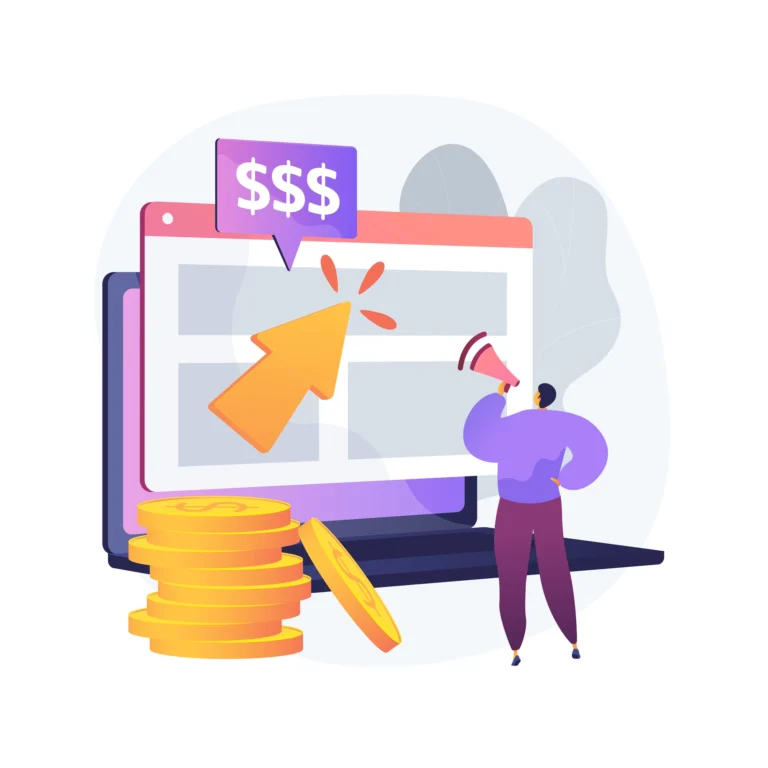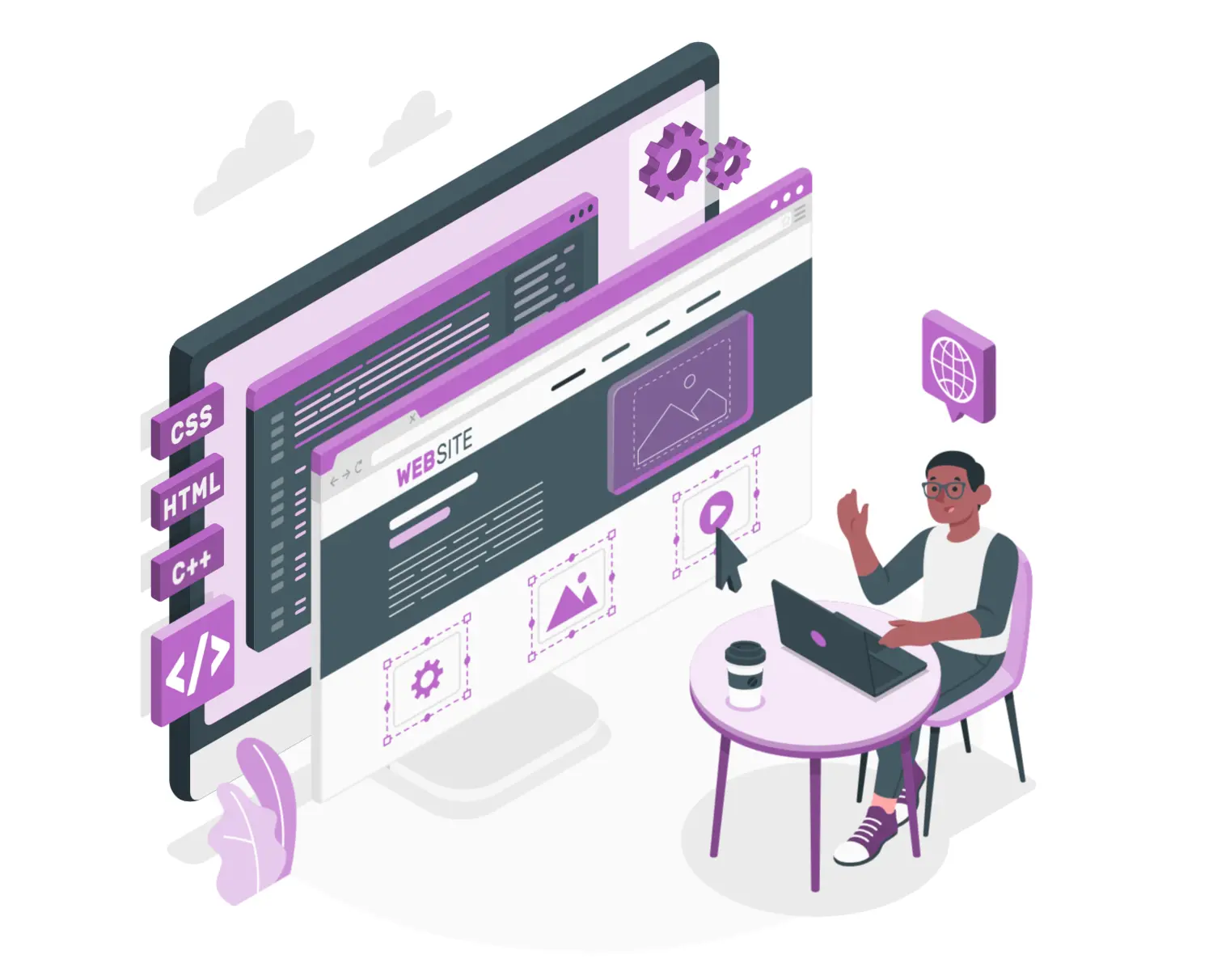
What Is Website Design and Does My Business Need a Website?
Your website is often the first impression a customer will have of your business. Imagine it as your virtual storefront, where first impressions matter, engagement is key, and functionality determines success.
Whether you’re a small startup or an established company, having a well-designed website is not just a luxury, it’s a necessity. For businesses, web design goes beyond just making things look pretty.
It plays a pivotal role in driving conversions, establishing brand identity, and building trust with your audience. With more consumers turning to online resources to make decisions, a well-crafted website can make or break your success.
What is Website Design?
Web design is the art and science of creating visually appealing, functional, and user-friendly websites and web-based applications. It’s not just about making a site look good, it’s about ensuring that your website offers an intuitive, seamless experience that meets the needs of both your business and your customers.
From choosing the right colors and fonts to designing layouts that are easy to navigate, web design sets the tone for how your audience interacts with your content and brand.
In essence, web design focuses on the aesthetics and the user interface (UI) of a website, making it both visually engaging and easy to use. It involves the layout, structure, content organization, and elements like images, buttons, and navigation menus, all working together to create a harmonious online experience.
Differences Between Web Design and Web Development
While web design deals primarily with the look and feel of a website, web development takes care of how the site functions behind the scenes. Here’s a quick breakdown of the two:
- Web Design: Focuses on the visual aspects, colors, fonts, layout, and overall appearance.
- Web Development: Deals with the coding and functionality, ensuring that everything works smoothly, from creating interactive elements to managing databases.
To put it simply, designers create the vision, while developers bring it to life.
Roles of Web Designers vs. Web Developers
Understanding the difference between the roles of web designers and developers can help clarify the web creation process:
- Web Designers:
- Focus on UI/UX design.
- Use tools like Adobe XD, Figma, and Sketch to craft the visual elements.
- Ensure that the design is aesthetically pleasing, easy to navigate, and user-centric.
- Create wireframes, mockups, and prototypes that show how the site will look.
- Web Developers:
- Turn the design into a functioning website using coding languages like HTML, CSS, JavaScript, and back-end languages like PHP, Python, or Ruby.
- Ensure the website works properly across all devices and browsers.
- Handle functionality such as user interactions, data processing, and integrations with third-party tools.
- Often specialize in either front-end development (what users see) or back-end development (server-side and database).
Both roles are crucial to the development of a website, and while their focus areas differ, they must collaborate to ensure the final product is both visually appealing and fully functional.
Why Web Design Matters for Businesses
In the digital-first world we live in, web design plays a crucial role in a business’s online success. Here’s how:
- Impacts on Brand Credibility, Trust, and First Impressions:
- A poorly designed website can make your business look unprofessional, which can erode customer trust and hurt your credibility.
- A sleek, modern design, on the other hand, builds trust and shows that you take your business and your customers seriously.
- Your website is often the first place potential customers will interact with your brand, so making a good first impression is paramount.
- Influences User Experience (UX), Retention, and Conversion Rates:
- A clean, easy-to-navigate site improves UX, which keeps users engaged longer.
- A seamless experience can increase retention rates, when users have a positive experience, they’re more likely to return.
- Good design helps optimize your website for conversions, guiding users through the journey and encouraging actions like signing up for a newsletter, making a purchase, or contacting you for more information.
- Direct Link to Business Goals:
- Lead Generation: A well-designed site encourages users to engage with your business, filling out forms or subscribing to offers.
- Customer Acquisition: A visually appealing, user-friendly site improves your chances of converting visitors into paying customers.
- Revenue: A website that’s optimized for sales can directly impact your bottom line by making it easier for customers to purchase products or services.
- Brand Awareness: Consistent branding through design elements like logos, colors, and typography helps establish your identity and increases brand recall.
Ultimately, web design isn’t just about looking good, it’s about aligning your website with your business goals, whether that’s driving leads, making sales, or building brand awareness. The better the design, the stronger the impact on your business’s success.
Elements of Effective Web Design
Effective web design isn’t just about making things look appealing, it’s about creating an experience that is seamless, intuitive, and functional for users. The key elements of web design ensure that your website is not only beautiful but also effective at serving its purpose. Let’s break down each element:
Content
Content is the backbone of any website. It provides the information that users come to your site to find. But content isn’t just about having text on a page; it must be clear, relevant, and engaging. Here’s what makes good content:
- Text: It should be easy to read and tailored to your target audience.
- Media: Photos, videos, infographics, and other visuals should enhance the user experience, not overwhelm it.
- Guiding Users: Content should be structured to lead users down a clear path, from what they’re looking for to what you want them to do next (e.g., making a purchase or contacting you).
Layout
The layout refers to how the elements on a page are arranged. An effective layout should focus on usability and visual hierarchy, meaning it should be easy to navigate and intuitive. Key aspects of layout include:
- Logical Flow: Users should instinctively know where to look next and how to navigate your site.
- Visual Hierarchy: Important elements (like CTAs or headlines) should stand out, guiding users’ attention where it’s needed most.
- Whitespace: Giving elements room to breathe prevents the page from feeling overcrowded and helps improve clarity.
Navigation
Navigation is what helps users find their way around your site. Whether through menus, breadcrumbs, or intuitive paths, good navigation is essential for a smooth user experience. Key points to consider:
- Menus: Menus should be simple, clear, and easily accessible, offering easy entry to important sections of the site.
- Breadcrumbs: These provide users with a way to track their location on your website and quickly return to previous pages.
- Intuitive Paths: Visitors should never feel lost. A well-structured navigation system makes finding information or completing tasks (like filling out a contact form) effortless.
Visual Design
Visual design goes beyond aesthetics, it’s about creating a visual language that communicates your brand and creates a pleasant user experience. Essential components include:
- Color: Colors should align with your brand and create the right emotional response.
- Typography: Text should be legible, using fonts that are easy to read and complement your overall design.
- Imagery: Images should be high quality, relevant, and support the message or mood you’re conveying.
- White Space: This is the space between design elements. It’s crucial for creating a clean, organized layout that’s not visually overwhelming.
- Branding: Your website should reflect your brand’s identity, using logos, colors, and design elements consistently throughout the site.
Functionality
A website isn’t just about how it looks, it’s about how well it works. Functionality ensures that all interactive features and back-end systems are running smoothly. Key elements of functionality include:
- Interactive Features: Forms, buttons, and interactive elements should be easy to use and respond quickly.
- Forms: Ensure that forms (contact forms, sign-ups, etc.) are easy to complete and submit.
- Search: A functional search bar helps users find what they need quickly.
- Backend Systems: From inventory management to content management systems (CMS), the back-end must be reliable and efficient.
Responsiveness
In today’s multi-device world, responsiveness is key. A responsive website adapts to all devices and screen sizes, ensuring that users have a seamless experience whether they are browsing on a smartphone, tablet, or desktop. This involves:
- Flexible Layouts: The layout and content adjust based on screen size to avoid awkward layouts or content being cut off.
- Touch-Friendly Elements: On mobile, buttons and links need to be touch-friendly, large enough to tap comfortably.
- Fast Loading Times: Performance is critical, responsive design ensures that pages load quickly, regardless of the device.
Accessibility
Web design must be inclusive, ensuring that all users, including those with disabilities, can interact with your site. This involves adhering to accessibility guidelines, like the Web Content Accessibility Guidelines (WCAG), which focus on:
- Keyboard Navigation: Ensure users can navigate the site without relying on a mouse.
- Screen Reader Compatibility: Content should be compatible with screen readers, allowing visually impaired users to access it.
- Text Contrast and Readability: Text should have sufficient contrast to be easily readable by those with visual impairments.
Types of Web Design
Web design isn’t a one-size-fits-all concept. Depending on the purpose, functionality, and goals of a website, different types of web design approaches can be employed.
Static vs. Dynamic Websites
The distinction between static and dynamic websites often comes down to how content is handled and displayed.
- Static Websites:
- Content Consistency: A static website is a fixed design, meaning that the content doesn’t change unless manually updated by the web designer. Each page is a separate HTML file, and what you see on the page is what you get.
- Best for: Small websites with limited content that don’t need frequent updates, like personal websites, small businesses, or informational pages.
- Advantages: Faster loading times, simple to develop, and cost-effective for businesses with limited budgets.
- Dynamic Websites:
- Interactivity: Dynamic websites can display content that changes based on user interaction, time, or other factors. They use databases and programming languages like PHP or JavaScript to dynamically generate content.
- Best for: Websites that require user interaction, such as e-commerce sites, blogs, or any site that requires frequent updates.
- Advantages: Can handle large amounts of content, interact with users, and allow for personalization or real-time updates.
Responsive vs. Adaptive Design
Both responsive and adaptive design aim to make websites accessible across different devices, but they approach this goal in slightly different ways:
- Responsive Design:
- Device Flexibility: Responsive design uses flexible grids and layouts that adjust based on the size of the screen or device. Essentially, the design “responds” to the screen size, ensuring the website looks good on any device.
- Best for: Websites that need to be accessible across a wide range of devices, from smartphones to large desktop monitors.
- Advantages: Provides a seamless user experience across all devices, is simpler to manage with one version of the site for all devices, and is optimized for speed.
- Adaptive Design:
- Predefined Layouts: Adaptive design uses multiple fixed layouts for different screen sizes (e.g., one layout for mobile, one for tablet, and one for desktop). It detects the device’s screen size and loads the appropriate layout.
- Best for: Websites targeting specific devices or platforms, where tailored experiences are desired.
- Advantages: More control over the look and feel on different devices, better for custom features on each device type.
While both approaches aim for mobile-friendliness, responsive design is often preferred for its simplicity and scalability.
Design by Purpose
Different types of websites require different web design approaches based on their intended purpose. Here are some common types of websites and their design considerations:
E-commerce Sites
- Purpose: To facilitate online sales, showcase products, and handle transactions.
- Design Focus: A user-friendly shopping experience with an intuitive product catalog, easy navigation, and a smooth checkout process.
- Features: Product pages, cart functionality, secure payment systems, filtering options, and user reviews.
- Key Considerations: Trustworthiness (secure payment options, reviews, testimonials), high-quality product images, and mobile optimization for shopping on the go.
Portfolio Sites
- Purpose: To showcase an individual’s or business’s work, such as art, design, photography, or writing.
- Design Focus: Visually appealing and focused on the display of work.
- Features: Image galleries, client testimonials, project descriptions, and a contact form.
- Key Considerations: Clean, minimal design to highlight the work, fast load times (especially for image-heavy sites), and easy navigation to browse through projects.
Blogs
- Purpose: To provide ongoing content in the form of articles, opinions, or insights.
- Design Focus: Easy-to-read layouts with clear typography and well-organized content.
- Features: Post categories, comment sections, search functionality, and social sharing options.
- Key Considerations: User engagement, good readability, fast loading times, and the ability to easily update and post new content.
Business/Corporate Sites
- Purpose: To establish a professional online presence for a business or organization.
- Design Focus: Clean, professional design that reflects the brand’s values and helps establish credibility.
- Features: About Us page, services/products, contact form, client testimonials, and a blog for company updates.
- Key Considerations: Corporate branding, trust signals (such as security badges and certifications), and easy access to key business information.
Landing Pages
- Purpose: To encourage a specific action from visitors, such as signing up for a newsletter, downloading a resource, or making a purchase.
- Design Focus: A single, focused objective with a clear call to action (CTA).
- Features: A persuasive headline, strong CTA, brief content, and a lead capture form (email sign-up or purchase button).
- Key Considerations: A/B testing for conversion optimization, a clean design with a single focus, and fast loading times.
The Web Design Process
Creating a successful website involves more than just a great design, it requires a well-defined process that takes you from the initial planning stage to ongoing maintenance.
1. Research & Planning
The first step in the web design process is thorough research and careful planning. This phase sets the foundation for the entire project.
- Define Business Goals, Value Propositions, and Target Audience:
- What are the business objectives you want your website to achieve? These could include increasing sales, generating leads, or enhancing brand awareness.
- Identify your value propositions: what sets your business apart from the competition.
- Understand your target audience: who are they, what are their needs, and how can your website serve them effectively?
- Analyze Competitors, SEO Opportunities, and Design Inspiration:
- Analyze your competitors’ websites to see what they’re doing well and where there’s room for improvement.
- Look for SEO opportunities to ensure your site is optimized for search engines from the get-go.
- Gather design inspiration from other successful websites, paying attention to their aesthetics and user experience.
2. Choosing the Right Tools & Platform
Choosing the right tools and platform is crucial to ensuring your website’s functionality, scalability, and ease of use.
- Overview of Platforms:
- WordPress: Flexible and highly customizable, suitable for almost any type of website, especially blogs, e-commerce, and business sites.
- Wix: A beginner-friendly drag-and-drop website builder, great for small businesses and personal sites.
- Squarespace: Known for its beautiful, design-forward templates, ideal for portfolio sites, small businesses, and creative professionals.
- Shopify: Perfect for building e-commerce websites, providing everything needed for online stores, from inventory management to payment processing.
- Webflow: A design-focused platform for more complex websites, offering flexibility without needing to code, but still providing powerful customization options.
- When to Use Builders vs. Custom Code:
- Website Builders (Wix, Squarespace, WordPress with plugins): Ideal for businesses with a limited budget or those in need of a faster turnaround. Builders are user-friendly and cost-effective.
- Custom Code: Best for businesses that need high customization, scalability, or unique functionality that website builders can’t provide. Typically used by web developers for complex or highly personalized websites.
- Considerations:
- Budget: Builders are cheaper, while custom code requires more time and investment.
- Customization: Builders offer pre-designed templates with limited customization, whereas custom code gives you full control over the design and functionality.
- Scalability: Custom-coded websites are better for scalability if your business grows quickly and needs to handle high traffic or complex features.
- Maintenance: Builders are easier to maintain, while custom code may require a developer for ongoing maintenance and updates.
3. Designing the Website
Once the research and platform decisions are made, it’s time to focus on the actual design. The design phase involves both creativity and strategy to ensure the site is visually appealing and functional.
- Sketching Wireframes and User Flows:
- Wireframes are basic layouts of each page, outlining where different elements will go. This helps visualize the structure before diving into detailed design.
- User flows are diagrams showing how users will navigate through the website, ensuring the experience is smooth and intuitive.
- Prototyping with Tools like Figma, Adobe XD, or Sketch:
- Prototyping involves creating a high-fidelity version of the website that shows how it will look and function. This allows for feedback and iteration before development begins.
- Tools like Figma, Adobe XD, and Sketch are popular for creating these prototypes and collaborating with team members.
- Choosing Color Schemes, Typography, and Imagery Aligned with Branding:
- Color Scheme: Choose colors that reflect your brand’s identity and evoke the right emotions.
- Typography: Select fonts that are readable and align with your brand’s tone and style.
- Imagery: Use high-quality images that support your brand and message, ensuring they fit the overall design without overwhelming the page.
- Structuring Navigation and Page Layouts:
- The layout should follow a logical flow, with easy-to-find navigation menus and clear calls to action (CTAs).
- Each page layout should support the user’s journey, making it easy to find information and complete actions (e.g., purchases or contact forms).
4. Developing the Website
The development phase is where the design comes to life. This involves building the site’s structure and integrating necessary functionality.
- Building Front-End (HTML, CSS, JavaScript):
- Front-end development involves translating the design into code, using HTML to structure content, CSS to style it, and JavaScript to add interactivity.
- The front-end should be responsive, ensuring it adapts seamlessly across devices and screen sizes.
- Integrating CMS, Databases, and Third-Party Tools:
- A Content Management System (CMS) like WordPress or Webflow allows you to manage content without needing to code.
- Integrating databases for storing dynamic content (like product catalogs or blog posts) and third-party tools (e.g., email marketing services, CRM systems) is also essential for functionality.
- Features like Contact Forms, Booking Systems, E-Commerce Carts, etc.:
- Adding essential features such as contact forms, booking systems, or e-commerce carts is crucial for user interaction.
- Custom-built or plugin-based solutions can be integrated based on the website’s purpose.
5. Testing & Launch
Before launching, it’s crucial to test everything thoroughly to ensure the website is fully functional and optimized for a smooth user experience.
- Cross-Browser and Device Testing:
- Ensure that the website works across different browsers (Chrome, Firefox, Safari) and devices (mobile, tablet, desktop).
- Check for issues like broken links, layout misalignments, and slow loading times.
- Performance Optimization:
- Optimize website speed by compressing images, minifying CSS and JavaScript, and leveraging caching to improve load times.
- Implement SEO best practices (like using proper meta tags and clean URLs) to ensure the site ranks well in search engines.
- Accessibility Audits:
- Conduct accessibility audits to ensure that the website is usable by people with disabilities, adhering to guidelines like WCAG.
- Final Pre-Launch Review and Go-Live Checklist:
- Double-check everything, from user experience to SEO, to ensure everything is ready for launch.
- Perform a final review to ensure content is accurate, links work, and the site is fully responsive.
6. Maintenance & Updates
The website doesn’t end after launch. Ongoing maintenance and updates are crucial for keeping it secure, functional, and relevant.
- Security Updates, Backups, Plugin/Theme Updates:
- Regularly update software, plugins, and themes to protect against security vulnerabilities.
- Back up the website regularly to prevent data loss.
- Ongoing Content and Performance Reviews:
- Keep content fresh by updating blog posts, product listings, or services.
- Continuously review performance, analyzing page speed, bounce rates, and user behavior.
- User Feedback Implementation and Analytics Monitoring:
- Use analytics tools (e.g., Google Analytics) to monitor site traffic and user behavior.
- Collect feedback from users and make necessary improvements to optimize the site.
Essential Web Design Best Practices
To create a website that not only looks good but also delivers great results, following some key web design best practices is essential. These practices ensure that your site serves your users effectively, meets business goals, and adapts to changing needs.
Prioritize UX/UI: User-First Navigation, Clarity, and Simplicity
User experience (UX) and user interface (UI) design are foundational to a successful website. The goal is to make the website as intuitive and user-friendly as possible.
- User-First Navigation: Organize your navigation so that users can find what they’re looking for quickly. Avoid overwhelming visitors with too many options; instead, keep the navigation structure simple and straightforward.
- Clarity and Simplicity: Keep the design clean and minimal. Too many elements or unnecessary content can confuse users. Focus on what truly matters to the user and remove distractions.
Mobile-First and Responsive Design
With mobile traffic making up the majority of internet usage, ensuring your website is mobile-friendly is more important than ever.
- Mobile-First: Start designing for mobile devices first, then scale up for larger screens. This ensures that the website is optimized for smaller screens, which often face unique challenges like limited space and slower load times.
- Responsive Design: Ensure your website automatically adjusts to different screen sizes, whether it’s a mobile phone, tablet, or desktop. This gives users a seamless experience regardless of the device they’re using.
Maintain Brand Consistency in Visuals and Messaging
Your website should reflect your brand’s identity consistently across all pages.
- Brand Consistency: Use consistent colors, fonts, and imagery that align with your brand’s voice and message. Every design element should reinforce your brand identity and build trust with users.
- Messaging: Maintain a consistent tone of voice throughout your content, whether it’s friendly, professional, or casual. Consistent messaging helps establish a clear brand personality and makes your website more relatable to users.
Use SEO-Friendly Content Structure and Metadata
A well-structured website not only improves user experience but also boosts your SEO rankings.
- Content Structure: Use proper HTML tags (headings, subheadings, etc.) to create a logical hierarchy that is easy for users and search engines to follow.
- Metadata: Implement proper meta titles, descriptions, and alt text for images. This helps search engines understand your content and can improve visibility in search results.
Incorporate Clear CTAs and Conversion Paths
CTAs (calls-to-action) are crucial for driving user interaction and guiding visitors through the desired actions on your site.
- Clear CTAs: Place CTAs strategically on your website (e.g., in the hero section, at the end of blog posts) to prompt users to take the next step, whether it’s purchasing a product, signing up for a newsletter, or contacting your team.
- Conversion Paths: Design a clear conversion path from landing on your site to completing a goal. Make the process as straightforward as possible to increase conversion rates.
Implement Accessibility from the Start (Alt Text, ARIA Labels, Keyboard Navigation)
Accessibility should be an integral part of your web design, ensuring your site is usable by everyone, including individuals with disabilities.
- Alt Text: Provide descriptive alt text for images so that visually impaired users can understand the content through screen readers.
- ARIA Labels: Use ARIA (Accessible Rich Internet Applications) labels to enhance the accessibility of dynamic content for users with disabilities.
- Keyboard Navigation: Ensure that your website can be navigated using a keyboard alone, as some users may not be able to use a mouse.
Optimize for Speed: Lazy Loading, Image Compression, Code Minification
Website speed is crucial for both user experience and SEO.
- Lazy Loading: Implement lazy loading for images and videos so that they only load when they’re visible on the screen. This helps improve page load times, especially on media-heavy sites.
- Image Compression: Compress images without sacrificing quality to reduce file sizes and improve loading speed.
- Code Minification: Minify your CSS, JavaScript, and HTML files to remove unnecessary spaces, comments, and characters, which can help your website load faster.
Common Website Design Challenges and How to Overcome Them
While designing a website is an exciting endeavor, it often comes with its own set of challenges. Knowing how to tackle these challenges can make a huge difference in the success of your website.
Standing Out in a Saturated Market
With so many businesses having a presence online, it can be difficult to stand out. To rise above the competition, your website needs a unique and memorable design that offers something different.
Focus on your unique value propositions and let them shine through your design. Whether it’s a visually striking layout, innovative functionality, or a clear and engaging message, make sure your website communicates what sets you apart.
Balancing Aesthetics vs. Functionality
Striking the right balance between a visually appealing design and a functional, user-friendly website can be tricky. Prioritize usability while ensuring the design aligns with your brand.
Functionality should always come first, but you can still create an aesthetically pleasing design that supports the user experience. Test your designs with real users to find the right balance.
Working Within Budget and Time Constraints
Web design projects can easily become expensive and time-consuming. Working within a set budget and timeline requires careful planning and prioritization.
Set clear expectations for what can be achieved within the available resources. Start with an MVP (minimum viable product) approach, focusing on the most important features and design elements. Gradually scale and improve the site as the budget allows.
Keeping Up with Changing Trends and Emerging Tech
Web design trends and technology evolve rapidly. Keeping your website up to date with the latest trends can be challenging. Regularly review your website’s design and performance. Keep an eye on emerging trends, but don’t feel pressured to adopt every new trend. Focus on implementing changes that improve user experience and support your business goals.
Ensuring Cross-Browser/Device Compatibility
Your website needs to work seamlessly across a variety of browsers and devices, but it’s easy to overlook some compatibility issues. Test your website across all major browsers (Chrome, Firefox, Safari, etc.) and on different devices (smartphones, tablets, desktops). Use responsive design to ensure your site adapts to all screen sizes and doesn’t break on any platform.
Web Design for Different Business Needs
Every business has unique requirements when it comes to web design. The approach to designing a website can vary significantly based on the size of the business, the type of services or products offered, and the target audience. Below, we break down how web design caters to the specific needs of different business types.
Small Businesses
For small businesses, a website should be an affordable and effective tool for online presence. Many small business owners prefer templates to quickly build their website without breaking the bank.
- Templates: Pre-designed templates can be an excellent starting point. They offer quick setup with minimal cost while still allowing some customization to reflect the business’s brand.
- Cost-Effectiveness: Small businesses often work with tighter budgets, so a design that minimizes costs and maximizes value is crucial. Platforms like WordPress, Wix, and Squarespace allow small business owners to create professional-looking websites affordably.
- Basic SEO: It’s important to implement basic SEO strategies from the start, such as adding meta tags, titles, descriptions, and keywords, to increase the site’s visibility on search engines.
Large Enterprises
Larger enterprises require a highly customized web design solution that can handle complex business operations, diverse teams, and multi-regional needs.
- Custom UX: Large enterprises often need a tailored user experience (UX) that aligns with multiple user journeys, offering a seamless experience for various stakeholders such as customers, partners, and employees.
- Integrations: Websites for large businesses often require complex backend integrations with existing systems, such as Customer Relationship Management (CRM) tools, Enterprise Resource Planning (ERP) systems, and third-party software.
- Multi-Language Support: For international businesses, it’s essential to have a website that supports multiple languages and caters to different regional needs.
- Scalability: The website must be built with scalability in mind, ensuring it can grow as the business expands, whether that involves increasing traffic or adding new features or pages.
E-Commerce
E-commerce websites require specific design features to ensure a smooth and secure shopping experience for customers.
- Product Pages: The design of product pages is crucial in showcasing products effectively. This includes high-quality images, detailed descriptions, specifications, pricing, and availability.
- Checkout UX: A seamless and intuitive checkout process is key to minimizing cart abandonment. The design should allow for easy navigation through the checkout steps, clear instructions, and minimal required fields.
- Payment Gateway: Integrating reliable and secure payment gateways, such as PayPal, Stripe, or credit card systems, is essential for e-commerce websites.
- Security: E-commerce sites need to ensure that user data, especially payment information, is securely handled. Implementing SSL certificates and following best security practices is a must.
Service-Based Businesses
Service-based businesses rely on their websites to generate leads and communicate their value proposition to potential customers.
- Lead Capture Forms: Including well-designed lead capture forms is essential to gather potential customer information, such as name, email, and inquiry details. This allows the business to follow up and convert visitors into clients.
- Contact Information: Clear and easy-to-find contact information is a must, as service-based businesses often thrive on customer inquiries. Include phone numbers, email addresses, and live chat options.
- Testimonials: Displaying customer testimonials or case studies on the website can help build trust and credibility with new customers. Social proof is a powerful tool for service-based businesses looking to establish their reputation.
Local Businesses
For local businesses, their website serves as a key part of their local marketing strategy. It needs to make it easy for customers to find the business, learn about its offerings, and get in touch.
- Location Maps: Incorporating an interactive map showing the business location is essential for local customers. Integrating Google Maps allows customers to easily find directions.
- Reviews: Displaying customer reviews and ratings on the website can help attract new customers by showcasing your business’s reputation and reliability. Positive reviews act as social proof for potential clients.
- Local SEO Optimization: It’s essential for local businesses to optimize their website for local search terms, including adding location-based keywords, business hours, and a Google My Business profile. This ensures the business shows up in local search results and maps.
No matter the size or type of business, the web design process must be tailored to meet specific goals, budget constraints, and user expectations.
DIY vs. Hiring a Professional
When it comes to web design, businesses often face the decision of whether to create their website themselves or hire a professional. Each approach has its own set of benefits and drawbacks, and the best choice depends on factors like budget, goals, and available resources.
DIY (Website Builder)
Using a website builder, such as Wix, Squarespace, or WordPress with pre-built templates, is a popular choice for those looking to quickly set up a website on a budget.
Pros of DIY Web Design
- Cost-Effective: One of the biggest advantages of building your own website is the cost savings. Website builders usually offer affordable plans, and you can avoid paying for a professional designer.
- Fast Setup: With templates and drag-and-drop functionality, you can have a website up and running in a short amount of time, allowing you to focus on other aspects of your business.
- Full Control: When you design your website yourself, you have complete control over the layout, design, and content. You can make immediate changes without waiting for someone else to implement updates.
Cons of DIY Web Design
- Limited Customization: While templates offer flexibility, you may encounter limitations when it comes to customizing the design to suit your brand or specific needs. Advanced features may also be restricted without access to coding.
- Learning Curve: While website builders are user-friendly, there can still be a learning curve, especially if you want to incorporate more advanced features or design elements. This can slow down the process and lead to frustration if you’re not familiar with web design principles.
Professional Designer
Hiring a professional web designer is often the go-to choice for businesses that want a custom-designed website with advanced functionality and a high-quality user experience.
Pros of Hiring a Professional Designer
- Custom Design: A professional web designer can create a unique, tailored website that reflects your brand’s identity. They can incorporate advanced features and ensure that the website is fully aligned with your business goals.
- Scalability: Professionals can design an easily scalable website. As your business grows, your website can be expanded or updated to accommodate new services, products, or functionalities.
- Expert UX/SEO Guidance: Professional designers bring expertise in user experience (UX) and search engine optimization (SEO). They know how to structure the site for optimal usability, ensuring visitors can easily navigate it. Additionally, they will implement SEO best practices to increase organic traffic.
Cons of Hiring a Professional Designer
- Higher Cost: Hiring a professional can be expensive. Web design agencies or freelancers typically charge more than DIY website builders, which may not fit into every business’s budget.
- Longer Development Timeline: Since a professional designer will likely need to fully understand your business and goals, the design process will take longer. This is not ideal if you need a website quickly or if you’re working with tight deadlines.
Frequently Asked Questions
What is Web Design vs. Web Development?
Web design and web development are often used interchangeably, but they actually refer to distinct aspects of website creation.
- Web Design focuses on the visual and interactive aspects of a website. It involves creating the layout, choosing color schemes, selecting typography, and organizing content to ensure a pleasant user experience (UX). A web designer ensures the site is visually appealing and intuitive.
- Web Development, on the other hand, is the technical side of website creation. It involves writing code (HTML, CSS, JavaScript) to bring the design to life, along with building backend systems (databases, server-side languages) to handle data processing and functionality. Developers ensure the site works smoothly and is functional.
In short, web design is about how a site looks and feels, while web development is about how it works.
Why Does My Business Need a Professionally Designed Website?
A professionally designed website offers a range of benefits that can significantly impact your business:
- Builds Trust: A clean, modern, and user-friendly website gives the impression that your business is credible and trustworthy. Customers are more likely to engage with a site that looks professional and is easy to navigate.
- Enhances User Experience (UX): Good web design ensures that visitors can easily find what they need, whether it’s product information, contact details, or service descriptions. A positive UX keeps users coming back.
- Improves SEO: A well-structured site with fast load times and mobile responsiveness is crucial for SEO. Search engines like Google rank sites with a good user experience higher, making your business more visible online.
- Supports Conversions: Professional design includes clear calls-to-action (CTAs), making it easier for users to take the next step, whether it’s making a purchase, filling out a contact form, or signing up for a newsletter.
How Much Does Web Design Cost for a Small Business?
Web design costs can vary widely depending on the scope of the project:
- DIY Website Builders: If you're using platforms like Wix, Squarespace, or Shopify, you can expect to spend anywhere from $200 to $1,000 annually for the design and hosting. These options typically come with pre-made templates and limited customization.
- Custom Web Design: If you want a more personalized design with custom features, you’re looking at a higher cost, ranging from $2,000 to $5,000 or more, depending on the complexity. This includes professional design, branding, and potentially custom-built features for your business.
While a DIY solution may be more cost-effective initially, investing in a professional designer often pays off in terms of long-term value, user engagement, and brand reputation.
What Are the Core Elements of Good Web Design?
Good web design hinges on several key elements that work together to provide a seamless experience for visitors:
- Clear Content: Content should be concise, relevant, and easy to digest. Well-written copy, headlines, and media should guide users through the site.
- Intuitive Layout: The design should allow users to naturally flow from one section to another. Clear navigation and logical structure are essential for usability.
- Mobile Responsiveness: With more users accessing websites from mobile devices, your website must adapt to various screen sizes without sacrificing functionality or design.
- Fast Load Times: Speed is crucial for both user experience and SEO. Optimizing images and code ensures the site loads quickly, reducing bounce rates and improving rankings.
- Accessibility: Your website should be usable by everyone, including people with disabilities. This includes features like screen reader compatibility, keyboard navigation, and color contrast.
How Long Does It Take to Build a Website?
The time it takes to build a website depends on the complexity and customization required:
- Simple DIY Websites: Using website builders, you can have a site up and running in a matter of days, especially with pre-made templates.
- Custom Websites: A more complex, tailored website can take anywhere from a few weeks to a few months to complete. The timeline varies depending on the design process, number of pages, and functionality required.
Can I Build a Website Without Coding Knowledge?
Yes, absolutely! With modern website builders like Wix, Squarespace, and Shopify, you don’t need any coding knowledge to create a professional-looking site. These platforms offer drag-and-drop interfaces, where you can easily select templates and customize them to suit your needs.
However, if you need more advanced functionality or a truly unique design, learning some basic coding or hiring a professional web designer might be necessary.
What is Responsive Design and Why Is It Important?
Responsive design refers to the practice of designing websites to adapt seamlessly to any screen size or device, whether it’s a desktop, tablet, or smartphone. This approach ensures that users have a consistent experience across all devices.
Why is it important?
- Improves User Satisfaction: A website that adjusts its layout and content based on the device ensures users can easily navigate your site, whether they’re on their desktop or mobile device.
- Increase SEO: Google rewards mobile-friendly websites in its search rankings, making responsive design essential for improving visibility in search engine results.
- Increases Conversions: If a site is easy to navigate on all devices, users are more likely to stay engaged and convert (purchase, sign up, etc.).
What is SEO and How Does It Relate to Web Design?
SEO (Search Engine Optimization) is the process of improving your website’s visibility on search engines like Google. SEO practices ensure that your website ranks well for relevant keywords, making it easier for potential customers to find your business online.
Web design plays a crucial role in SEO:
- Site Structure: A well-organized, logical structure makes it easier for search engines to crawl and index your website.
- Fast Load Times: Speed is a key ranking factor for SEO. A site that loads quickly is more likely to rank higher.
- Mobile Responsiveness: Google prioritizes mobile-friendly websites, so responsive design directly affects SEO.
- Content Optimization: Properly formatted content (headings, metadata, keywords) can help improve your site’s search rankings.
In summary, good web design supports SEO, helping your business reach a wider audience.
How Often Should I Update My Website?
You should update your website monthly to keep it fresh, secure, and aligned with current trends. Regular updates help with:
- Content Updates: Adding new blogs, product descriptions, or case studies.
- Security: Updating plugins, themes, and software to patch vulnerabilities.
- SEO Tweaks: Updating meta descriptions, keywords, or content to improve rankings.
- User Experience: Adjusting design or content based on user feedback and behavior.
Regular updates ensure your website remains competitive and functional.
What Makes a Site Accessible?
An accessible website is designed to be usable by people with disabilities, ensuring everyone can interact with it. Key elements of an accessible site include:
- Keyboard Navigation: Users should be able to navigate the site without relying on a mouse.
- Alt Text for Images: Descriptive text for images helps visually impaired users understand the content.
- Color Contrast: Text should have enough contrast against the background for users with visual impairments.
- Screen-Reader Compatibility: Ensure the website is compatible with tools that read text aloud for visually impaired users.
Incorporating accessibility from the beginning ensures your website is inclusive and meets legal standards in some countries.
How Do I Know if My Site Is Successful?
To measure the success of your website, you need to track its performance through website analytics. Key metrics to monitor include:
- Traffic: Are more people visiting your site over time?
- Bounce Rate: Are visitors staying on your site, or are they leaving quickly?
- Conversion Rate: How many visitors are completing the desired action (making a purchase, signing up for a newsletter, etc.)?
- User Engagement: Are users interacting with your content, leaving comments, or sharing your posts?
Using tools like Google Analytics or Hotjar, you can gather data, assess performance, and make improvements based on what you learn.
Real Growth. Zero Spam.
Get exclusive insights, updates, and strategies from a team that delivers results.